site site-navbranch.xsl site
Looking for PowerPoint and/or Google Analytics solutions? Please follow the above links to ShufflePoint.com.
section no_callout.xsl no_callout
page static_html.xsl b2004_12_31
SharePoint 2.0 OLAP Web Parts
There is now tremendous out-of-the-box OLAP reporting capability on the Microsoft platform. I want to deviate for the moment from the strict XML/A topic to discuss some of these capabilities.
SharePoint 2.0
What can I say - I'm hooked. With SharePoint 2.0 on Windows 2003, you can create shared work areas and portals for your users. You setup the base framework and Web Parts (see below) and security - and then let your users go at it. Users can create their own personal portals or customize shared portals. These portals can combine application sections, collaboration sections, and third party information tools.
SharePoint is a big leap for developers such as myself, who are accustomed to building a web application from scratch as a monolithic whole. I now need to dispose of that mentality (at least sometimes) and think instead about what pieces I need to add to an existing SharePoint ecosphere. But of course before adding pieces you have to know what pieces already exists. So here is a quick rundown of what I've found.
Web Parts are central to SharePoint. A Web Part occupies a section of a SharePoint document (Web Part Page). The user can select parts to be displayed and configure their properties. Parts can talk to each other as data providers or consumers. So a list part may be connected to a detail part on the same page. Parts can be closed (temporarily removed from page) or closed (only title area of part is visible).
Out-of-the box OLAP parts
Office Web Parts
Microsoft's Office Web Parts and Components is a collection of Web Parts and data retrieval services that can be used to include interactive Excel pivot tables, pivot charts, and spreadsheets in a SharePoint 2.0 portal. The PivotChart and PivotTable parts are based on the ones you are probably familiar with, but have some added SharePoint-specific capabilities. The web parts may be connected to a variety of data sources, including SQL Server databases, OLAP cubes, SharePoint lists, other Office Web Parts, or any other data source with an available OLE DB provider. The Web Parts are based on familiar Excel components and support a large subset of Excel's features.
Scorecard Parts
The Microsoft Business Scorecard Accelerator (MBSA) comes with a number of nice part for use in OLAP applications. This makes sense as the MBSA is built upon SSAS cubes for their datasources. The parts included are Dimension Slicer, Scorecard Standard View, Scorecard Custom View, Scorecard Single View, Strategy Map View and Dynamic Gauge View.
I especially like the Dimension Slicer. It is a provider part which provides one or more dimension members as slicers to the other Scorecard parts - or to your own custom part.
The Scorecard Custom View is also a nice addition to your OLAP part palette. It is similar to the PivotTable view, but with the additional capability of displaying graphical indicators of KPIs.
The figure below shows Office Parts and Scorecard Parts together in one SharePoint document.
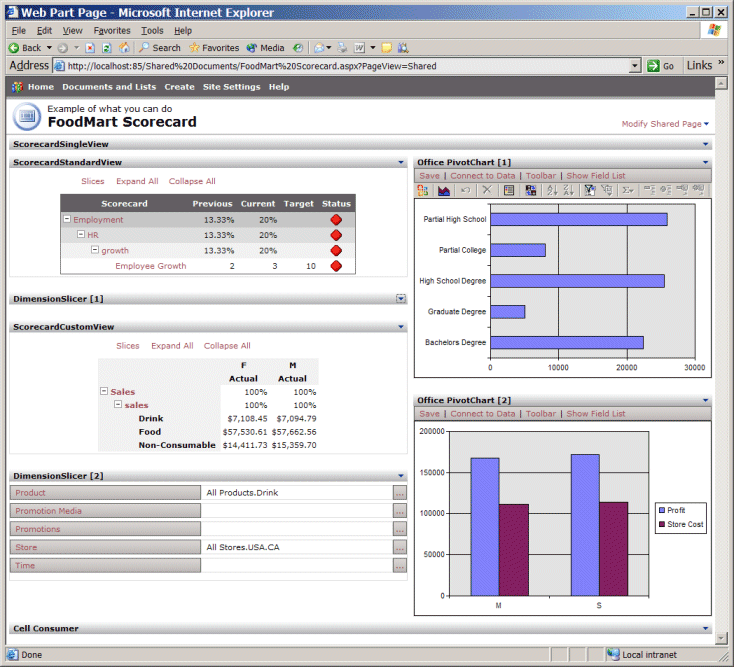
Generic SharePoint Collaboration and Workflow Parts
Quite a lot of useful stuff in this category including:
- Announcements
- Contacts
- Members
- Tasks
- Events
- Discussion
- Link lists
Information parts include:
- MSNBC Business
- News
- Stocks
- Sports
- Weather
Generic parts include:
- Web Capture
- XML transformation
Microsoft is also fostering a community of 3rd party ISVs to write special purpose web parts or larger application blocks in a SharePoint compatible form.
Getting on board with SharePoint like I said requires an up front investment (time, emotional, financial), but it has significant payback potential. Compared to email and filesystem based collaboration, SharePoint is just years ahead. And compared to building single-purpose, monolithic applications, it is years ahead for us developers.
Deploying Scorecards also has an additional overhead. But since it is based upon Sharepoint it is only incremental. Any organization wishing to create measurable metrics and KPIs should do a serious evaluation of MBSA. Like SharePoin,t it is available at no cost. It is extensively documented and even supports SOAP web service interfaces. And your "big button" users will like big colored button they can drill-down on in search of someone to praise or blame.
Links
- Download Windows SharePoint Services with Service Pack 1
- http://www.microsoft.com/windowsserver2003/techinfo/sharepoint/wss.mspx
- Office Business Scorecards Accelerator
- http://www.microsoft.com/office/solutions/accelerators/scorecards/default.mspx
- Office 2003 Add-in: Web Parts and Components
- http://www.microsoft.com/downloads/details.aspx?FamilyId=38BE67A5-2056-46A1-84B1-337FFB549C5C&DisplayLang=en
- HTML Viewer Service for Windows SharePoint Services
- http://www.microsoft.com/downloads/details.aspx?FamilyID=c62e0232-9bf6-48fc-829e-5c34d5c8b15f&DisplayLang=en
- Articles on SharePoint Products and Technologies (awsome list)
- http://www.gotdotnet.com/team/sharepoint/archive.aspx
- SharePoint 2003 Resource Center (awsome list 2)
- http://dotnetjunkies.com/weblog/lamont_harrington/articles/12068.aspx
- Eric's Big List Of SharePoint Links
- http://blogs.officezealot.com/legault/archive/2004/08/08/2238.aspx
- Frequently Asked Questions on Windows SharePoint Services
- http://blogs.officezealot.com/legault/archive/2004/08/08/2238.aspx
- Mike Walsh's on-line SharePoint FAQ (most detailed info available anywhere)
- http://wss.collutions.com/default.aspx
- SharePoint 2003 Resource Portal (Resources for Applying Sharepoint Technologies)
- http://portal.sharepointsolutions.com/default.aspx
- Use Windows SharePoint Services as a Platform for Building Collaborative Applications
- http://msdn.microsoft.com/msdnmag/issues/04/07/WindowsSharePointServices/
- Use Windows SharePoint Services as a Platform for Building Collaborative Apps, Part 2
- http://msdn.microsoft.com/msdnmag/issues/04/08/WebParts/
- cBlog by Collutions Inc. (free blogging add-on)
- http://www.gotdotnet.com/workspaces/workspace.aspx?id=c493dc31-fd99-4d54-8de5-c848286e0252
- Rule Team Server for SharePoint (capture business rules)
- http://www.ilog.com/products/rulesnet/server.cfm
- SharePoint Portal Server 2003: Deploying as an Extranet
- http://msevents.microsoft.com/CUI/EventDetail.aspx?EventID=1032254785&Culture=en-US
- Code Samples - Digital Dashboard Development
- http://dashboard.schaeflein.net/Dashboard/CodeSamples/default.asp
- DevTips.NET Forums
- http://forum.devtips.net/ShowPost.aspx?PostID=88
- Digital Dashboard Development
- http://dashboard.schaeflein.net/Dashboard/default.asp
- Get Ready for SharePoint Products and Technologies v2.0
- http://www.microsoft.com/sharepoint/preview/default.asp
- Configuring E-Mail-Enabled Document Libraries
- http://www.microsoft.com/resources/documentation/wss/2/all/adminguide/en-us/stse15.mspx
